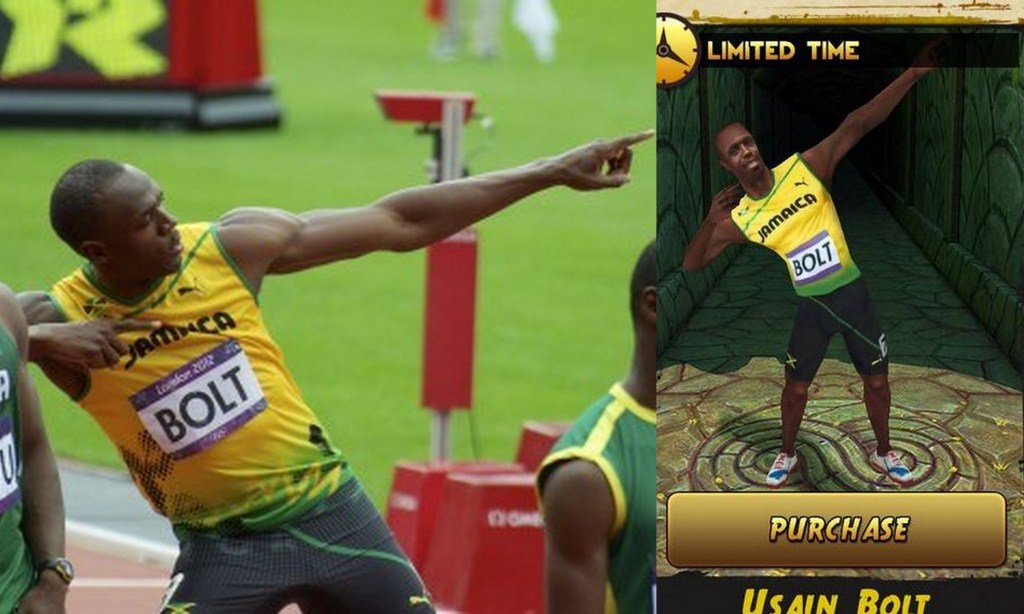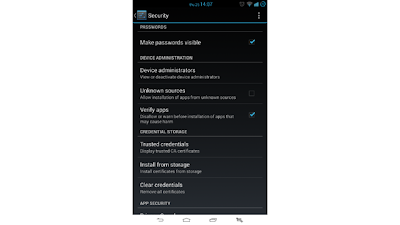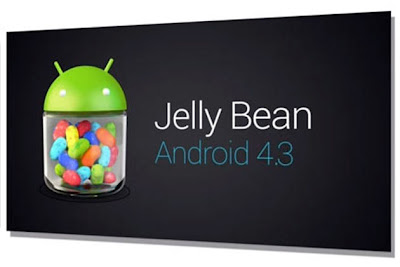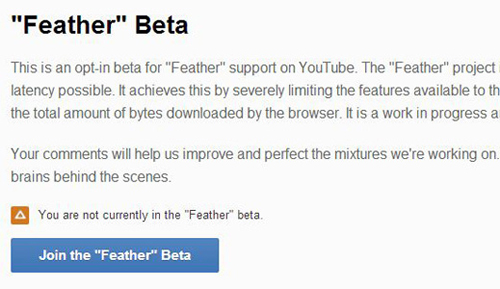Inside lies the answer to a question we’ve been asking since Google announced its $12.5 billion purchase of Motorola: what happens when Google builds a smartphone?
The answer to that question is the Moto X. It has endlessly leaked out in various forms for the past few months — Google chairman Eric Schmidt even posed for an impromptu photo shoot with one several weeks ago. Eighteen phones, face-down in rectangles of gray foam.
Okay, Google. Now.
The same, only different
There are actually 504 potential versions of Moto X — the 18 available backplate covers, from concrete gray to hot pink, are just the start. You can also choose a black or white front panel, and the side-mounted buttons and the ring around the rear camera lens come in seven different colors. You have to pick between 16 and 32GB of storage. And then you can engrave the back of your phone.
You pick the color palette you want online, using a tool called Moto Maker. Although the Moto X will come to every carrier, the customization is exclusive to AT&T customers at launch, which is odd — it’s easily the most compelling thing about the Moto X. (It won’t last, either: everyone I spoke to said the exclusive is "just for now.") And if you pick, buy, and change your mind? Just ship it back within two weeks and try another.
To allow for the custom design process, Motorola placed its entire assembly operation for the X in Fort Worth, Texas. Components come from 16 states and countries around the world, but 2,000 or so workers assemble the phones in Texas and ship them all over America. There's certainly a patriotic element to the decision — Osterloh says "it's just the right thing to do" — but the real upside is practical. Since there's no boat from China to wait for, Motorola can have you a new phone in four days. It's like the Warby Parker of cellphones; just try it and see how you feel.
But while Moto X is clothed in high fashion, underneath that wardrobe you’ll find decidedly department-store internals. And that may be Motorola’s most interesting bet of all.
The sweet spot
Jim Wicks calls this size "the sweet spot." Clad in a pink dress shirt that may well have inspired a Moto X color option, he says that Motorola's goal was to build an X that worked for everyone, and the process started with screen size. "We had a lot of debates about the density of the display — 1080 versus 720 — and what the right size is," says Wicks. "It's easy to hold for people. Basically they feel like they have an ample screen to do everything they want to do, but also it's highly pocketable."
Wicks and his team ended up choosing a 4.7-inch 720p AMOLED display, with whites that look a little pink when examined closely and the same motion-blur problems that plague every similar panel. Compared to the the HTC One and Samsung Galaxy S4, both of which have 1080p screens, it’s a mid-range panel, but Wicks says it doesn’t matter. "We could go and make a higher-resolution screen," Wicks says, "but it would just suck battery and nobody would know the difference."
Borne of the Droid
Even though Motorola was aiming for simplicity, there are some software flourishes that don’t quite pay off. The phone constantly monitors its sensors to be aware of where you are and what you're doing, and can automatically switch into Driving Mode when it detects that you're in a car. But it can't tell whether you're driving or the passenger — so, you'll have to manually disable it every time you get in the back of a cab.
But overall, the Moto X runs what is essentially stock Android (version 4.2.2), and Motorola hopes to provide updates quickly by giving itself very little work to do. Osterloh characterizes Motorola's plan as simply to "remove a lot of the customizations that have plagued Android phones for a long time, and just focus right on the core Android user experience, which has evolved to a great place." Motorola's changes, he says, focus on improving existing features — like allowing Google Now to always be listening — without changing for the sake of changing.
Osterloh insists there's no nepotism from the Android team, and that Motorola is treated like every other manufacturer. A Google Play edition of the Moto X is coming, but it’s not clear when, or how much it’ll cost, or whether it’ll come at the cost of some of Motorola’s great software features. The Moto X is just a Motorola phone, prone to the same carrier hangups and bloatware as every other.
"But we also of course have a lot of Google influence," says Osterloh. Seventy Google employees took advantage of a company program that allowed people to transfer to Motorola, and Dennis Woodside, Motorola’s CEO, spent nine years at Google before being tasked with revitalizing the company. It may not be codified, and it may not help the Moto X get Android updates any faster, but Google's influence on Motorola is everywhere.
Detailed Specs Sheet :
The answer to that question is the Moto X. It has endlessly leaked out in various forms for the past few months — Google chairman Eric Schmidt even posed for an impromptu photo shoot with one several weeks ago. Eighteen phones, face-down in rectangles of gray foam.
Okay, Google. Now.
The same, only different
There are actually 504 potential versions of Moto X — the 18 available backplate covers, from concrete gray to hot pink, are just the start. You can also choose a black or white front panel, and the side-mounted buttons and the ring around the rear camera lens come in seven different colors. You have to pick between 16 and 32GB of storage. And then you can engrave the back of your phone.
You pick the color palette you want online, using a tool called Moto Maker. Although the Moto X will come to every carrier, the customization is exclusive to AT&T customers at launch, which is odd — it’s easily the most compelling thing about the Moto X. (It won’t last, either: everyone I spoke to said the exclusive is "just for now.") And if you pick, buy, and change your mind? Just ship it back within two weeks and try another.
To allow for the custom design process, Motorola placed its entire assembly operation for the X in Fort Worth, Texas. Components come from 16 states and countries around the world, but 2,000 or so workers assemble the phones in Texas and ship them all over America. There's certainly a patriotic element to the decision — Osterloh says "it's just the right thing to do" — but the real upside is practical. Since there's no boat from China to wait for, Motorola can have you a new phone in four days. It's like the Warby Parker of cellphones; just try it and see how you feel.
But while Moto X is clothed in high fashion, underneath that wardrobe you’ll find decidedly department-store internals. And that may be Motorola’s most interesting bet of all.
The sweet spot
Jim Wicks calls this size "the sweet spot." Clad in a pink dress shirt that may well have inspired a Moto X color option, he says that Motorola's goal was to build an X that worked for everyone, and the process started with screen size. "We had a lot of debates about the density of the display — 1080 versus 720 — and what the right size is," says Wicks. "It's easy to hold for people. Basically they feel like they have an ample screen to do everything they want to do, but also it's highly pocketable."
Wicks and his team ended up choosing a 4.7-inch 720p AMOLED display, with whites that look a little pink when examined closely and the same motion-blur problems that plague every similar panel. Compared to the the HTC One and Samsung Galaxy S4, both of which have 1080p screens, it’s a mid-range panel, but Wicks says it doesn’t matter. "We could go and make a higher-resolution screen," Wicks says, "but it would just suck battery and nobody would know the difference."
Borne of the Droid
Even though Motorola was aiming for simplicity, there are some software flourishes that don’t quite pay off. The phone constantly monitors its sensors to be aware of where you are and what you're doing, and can automatically switch into Driving Mode when it detects that you're in a car. But it can't tell whether you're driving or the passenger — so, you'll have to manually disable it every time you get in the back of a cab.
But overall, the Moto X runs what is essentially stock Android (version 4.2.2), and Motorola hopes to provide updates quickly by giving itself very little work to do. Osterloh characterizes Motorola's plan as simply to "remove a lot of the customizations that have plagued Android phones for a long time, and just focus right on the core Android user experience, which has evolved to a great place." Motorola's changes, he says, focus on improving existing features — like allowing Google Now to always be listening — without changing for the sake of changing.
Osterloh insists there's no nepotism from the Android team, and that Motorola is treated like every other manufacturer. A Google Play edition of the Moto X is coming, but it’s not clear when, or how much it’ll cost, or whether it’ll come at the cost of some of Motorola’s great software features. The Moto X is just a Motorola phone, prone to the same carrier hangups and bloatware as every other.
"But we also of course have a lot of Google influence," says Osterloh. Seventy Google employees took advantage of a company program that allowed people to transfer to Motorola, and Dennis Woodside, Motorola’s CEO, spent nine years at Google before being tasked with revitalizing the company. It may not be codified, and it may not help the Moto X get Android updates any faster, but Google's influence on Motorola is everywhere.
Detailed Specs Sheet :